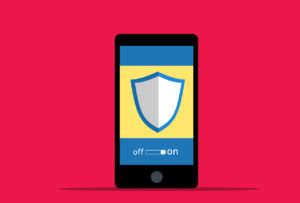To add outlook to your iOS device.
- Download the Microsoft Outlook app from the Apple App
- Tap on the Outlook app once it is installed.
- Tap Get Started.
- Enter your email address and then tap Add Account.
- Enter your password and then tap Sign In.
To add your account to the mail app.
- Go to Settings > Mail, then tap Accounts.
- Tap Add Account, then select your email provider.
- Enter your email address and password.
- Tap Next and wait for Mail to verify your account.
- Choose information from your email account, such as Contacts or Calendars.
- Tap Save.
If you require assistance getting your email address or password, then please contact your IT management professional at Equate, who will assist you with this.