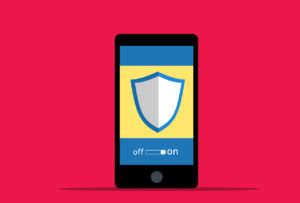How to Turn a Firewall into a Brick—Zyxel Shows You How
In the thrilling world of cybersecurity, updates are supposed to make things better. But Zyxel, in a spectacular display of “Who needs QA?”, managed to roll out an Application Patrol signature update that effectively transformed firewalls into expensive desk ornaments. Version V1.0.0.20250123.0, take a bow!
The Glorious Fallout
After this legendary update graced networks worldwide, administrators were greeted with a buffet of catastrophic failures. “Wrong CLI command” errors, devices throwing tantrums, and spontaneous logouts were just the appetiser. The main course? Continuous reboot loops! Because who doesn’t love a network that refreshes itself every few minutes like a hyperactive goldfish? Special shout-out to USG FLEX and ATP series devices running in on-premises mode—hope you enjoyed your weekend troubleshooting!
Zyxel's "Oops, Our Bad" Response
To their credit, Zyxel did realise something had gone horribly, terribly wrong (probably when their support inbox exploded). They swiftly yanked the offending update from circulation and released a firmware patch, strongly urging users to apply it before their sanity eroded further.
The "Fun" Recovery Process
If you’re one of the lucky ones who got caught in this disaster, here’s what Zyxel suggests:
Configuration File Backup (Because you probably didn’t see this coming):
Dig up a console port cable from 2005 and connect directly to the device.
Reboot and enter debug mode (because regular mode is clearly overrated).
Run
atkz -bto back up your configuration (assuming your device isn’t stuck in purgatory).Retrieve said backup via FTP like it’s 1999.
Firmware Resurrection:
Stay in debug mode (since your firewall is already feeling dramatic).
Prepare an FTP transfer like you’re hacking the Matrix.
Upload the firmware and pray.
Watch in anticipation as the device completes recovery and hopefully stops behaving like a malfunctioning toaster.
Manual Signature Update:
Once the device is semi-functional, update the Application Patrol signature manually to version 1.0.0.20250102.0.
Resist the urge to throw your firewall out the window.
For more excitement, Zyxel has a detailed guide on their support page.
A Glorious History of "Ouch"
If this sounds familiar, it’s because it is. Back in March 2022, Zyxel managed a similar facepalm moment with App Patrol signature release V1.0.0.20220310.0, which also rendered devices about as useful as a chocolate teapot. Maybe testing updates before releasing them isn’t such a bad idea after all?
What We've Learned (Or Should Have)
Updates are meant to make things better, not plunge IT departments into chaos. This fiasco is yet another reminder that blind trust in automatic updates is a risky game. Keep backups religiously, test patches before deployment, and always be prepared for vendors to drop the ball. Because in the world of cybersecurity, the only certainty is uncertainty—especially when Zyxel is involved.