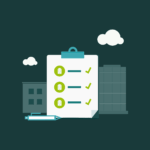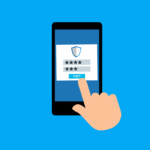Why You Should Care About Network Storms
Imagine arriving at the office, coffee in hand. You’re ready to dive into the day. Suddenly, the internet crawls to a snail’s pace. Files take forever to download, and every system is lagging. This isn’t a slow connection issue; it is something much bigger – a network storm. Network storms are like an avalanche of data clogging up the pipes. For small and medium-sized businesses (SMBs), understanding network storms is essential. Preventing them is crucial for avoiding frustrating downtime. It also helps avoid costly productivity losses.
In this article, we’ll demystify network storms. We’ll explain what they are and what causes them. We’ll also show how to spot the warning signs. Most importantly, we’ll cover how to stop them from happening in the first place.
1. What is a Network Storm?
Network storms, also known as broadcast storms, occur when too much data floods your network. This makes it impossible for any information to get through. Imagine a busy motorway suddenly jammed with cars due to an accident – nothing moves, and the pile-up grows. This is what happens with data in a network storm. The network becomes gridlocked. This can bring operations to a standstill.
A network storm usually starts small, but if not addressed quickly, it can spread through the entire network. These storms can be triggered by all sorts of seemingly minor issues. These include an aging switch or a poorly configured device. Knowing what can trigger a storm is your first line of defence.
2. Common Causes of Network Storms
Understanding the root causes of network storms can help you put the right measures in place to prevent them. Here are some of the usual suspects:
Misconfigured Network Devices
Unmanaged devices, like basic switches and routers, lack the intelligence to handle high data volumes. Without the proper setup, they can inadvertently push the network into overload. Think of these as “traffic controllers” that are, unfortunately, asleep at the wheel.
Broadcast Storms
One device may start broadcasting data to all other devices. This action can create a feedback loop. In such a loop, the traffic builds up uncontrollably. Imagine shouting in a crowded room and everyone else shouting back – it gets loud, fast.
Faulty Hardware
Old, worn-out equipment can malfunction and start sending out erratic signals. For instance, at one of our customer sites, an ancient switch was the culprit in a network storm. Outdated hardware, like 5+ year-old switches, simply can’t handle modern network demands.
Looping and Redundant Connections
If network cables are plugged in a way that forms a loop, data can get caught in a repetitive loop. This situation creates a “storm” of sorts. Properly managed networks use something called Spanning Tree Protocol (STP) to prevent these endless loops.
3. Detection: How to Spot a Network Storm Early
It’s crucial to catch a network storm before it disrupts your entire network. Here’s how you can spot the signs early and handle the issue:
Recognising the Symptoms
- Check the light: Your Switches will tell you. If the normal rhythmic flickering is fast and bright, it resembles a strobe light at a 80’s disco. You almost certainly have a storm in full effect.
- Slow Network Speeds: If your network suddenly feels like it’s moving through treacle, a storm may be brewing.
- Devices Going Offline: If multiple devices keep losing their connection, traffic could overwhelm the network.
- Inconsistent WiFi: If the WiFi speed fluctuates drastically, it might be because a network storm is flooding the network.
Using Managed Switches and Monitoring Tools
Managed switches are like network “air traffic controllers.” They help spot unusual traffic and reroute it before it causes a storm. By enabling SNMP (Simple Network Management Protocol) on these switches, you gain real-time visibility into traffic patterns. This helps you nip problems in the bud.
Network Monitoring Tools
For the Techies Tools like Wireshark can also help. They offer detailed traffic analysis. This lets you see exactly where traffic is building up and find what device is responsible. You don’t need to be a tech wizard. Monitoring tools often highlight abnormalities in traffic. These stand out like red flags.
4. Prevention: Building a Resilient Network
Here’s how to keep your network storm-proof by setting up some guardrails:
Upgrade to Managed Switches
Managed switches come with advanced settings to limit storm risks and keep traffic flowing smoothly. Unmanaged switches seem budget-friendly. However, they’re more prone to causing issues that can bring your whole network down. This can cost much more in the long run.
Implementing Spanning Tree Protocol (STP)
STP is a configuration tool that stops data loops from occurring. By enabling STP, you prevent repetitive looping from accidental connections and maintain smooth data flow.
Regular Network Maintenance
Just like a car, networks need regular check-ups. Schedule network assessments, including regular replacements for ageing switches and routers. This routine maintenance reduces the likelihood of unexpected failures and keeps your network reliable.
Separate Networks by Purpose
If possible, create separate virtual network paths for different types of traffic. For example, keep VoIP traffic on one network and data on another. This reduces the chance of one overloaded area impacting the whole system. It also lets you contain problems if they arise.
5. What to Do When a Storm Hits
Even with preventative measures, network storms can still sneak through. Here’s how to respond if one does:
Immediate Response
- Isolate the Issue: Start by disconnecting portions of the network to isolate the source. Then, reconnect each device one by one, observing if performance changes.
- Reconnect Systematically: Reconnect each device systematically, checking for changes in network stability after each connection. This helps identify which device is causing the issue.
Enlisting Professional Help
Sometimes, even the best troubleshooting isn’t enough. In cases where the storm persists, consider bringing in an IT professional who can offer advanced diagnostics and preventative fixes. With their skills, they can quickly find the root cause. They offer solutions to prevent similar incidents in the future.
Prevention is the Best Defence Against Network Storms
Network storms are not only frustrating but can be costly in terms of lost productivity and downtime. By investing in managed network solutions, upgrading legacy hardware, and practicing regular network maintenance, you can significantly reduce your risk. With the right approach, you can keep your network running smoothly. This ensures that your business operations are never disrupted by an unexpected data “storm.”
At Equate, we specialise in network management and can offer proactive support to help you prevent issues before they escalate. Let us know if you’d like to discuss how we can help storm-proof your network.